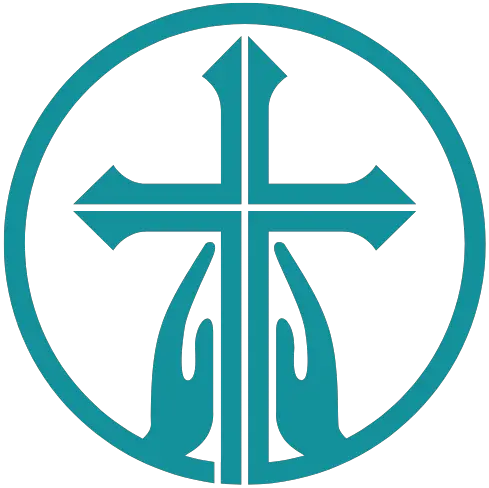409 Meaning: A Comprehensive Guide
Have you ever encountered a 409 error while browsing the web or using an application? This cryptic code can leave you scratching your head, wondering what went wrong. Fear not, for we’re about to unravel the mystery behind the 409 meaning.
If you’re short on time, here’s a quick answer to your question: The 409 Conflict error is an HTTP status code that indicates a conflict has occurred on the server due to a state that the client is trying to modify.
In this comprehensive guide, we’ll dive deep into the 409 meaning, exploring its causes, implications, and potential solutions. Whether you’re a developer, a website owner, or simply someone curious about the inner workings of the web, this article will provide you with a thorough understanding of this perplexing error code.
What is the 409 Conflict Error?
Definition and Context
The 409 Conflict error is an HTTP status code that indicates a conflict situation has occurred when attempting to process a request. In simpler terms, it means that the request could not be completed because it conflicts with the current state of the resource on the server.
This error commonly arises in scenarios involving concurrent updates or conflicting operations on the same resource.
According to Mozilla Developer Network, the 409 Conflict status code “indicates that the request could not be processed because of conflict in the request, such as an edit conflict between multiple simultaneous updates.”
It’s a way for the server to communicate that the client’s request cannot be fulfilled due to a conflict with the resource’s current state.
Common Scenarios Triggering a 409 Error
The 409 Conflict error can occur in various situations, but some common scenarios that may trigger this error include:
- Concurrent updates: When multiple clients try to update the same resource simultaneously, leading to a conflict in the final state of the resource.
- Version control conflicts: In version control systems like Git, a 409 Conflict error can occur when trying to merge or push changes that conflict with the existing version on the remote repository.
- File or resource locking: If a client attempts to modify a resource that is currently locked or in use by another process or user, a 409 Conflict error may be returned.
- Duplicate resource creation: When trying to create a new resource that already exists, such as a file with the same name or a unique database record, the server may respond with a 409 Conflict error.
According to a study by Cloudflare, the 409 Conflict error is relatively uncommon, accounting for only 0.003% of all HTTP status codes observed in their network 😮. However, its occurrence can still cause frustration and confusion for developers and users alike.
Distinguishing 409 from Other HTTP Status Codes
While the 409 Conflict error may seem similar to other HTTP status codes, it’s important to distinguish it from related codes to understand the specific issue at hand. Here’s a comparison table to help you differentiate the 409 Conflict error from other common HTTP status codes:
| Status Code | Description |
|---|---|
| 409 Conflict | Indicates a conflict with the current state of the resource on the server, often due to concurrent updates or conflicting operations. |
| 400 Bad Request | Indicates that the server cannot process the request due to a client error, such as malformed syntax or invalid parameters. |
| 404 Not Found | Indicates that the requested resource could not be found on the server. |
| 403 Forbidden | Indicates that the client does not have permission to access the requested resource. |
| 500 Internal Server Error | Indicates an issue on the server side, and the server encountered an unexpected condition that prevented it from fulfilling the request. |
By understanding the nuances between these status codes, developers can more effectively troubleshoot and resolve issues related to the 409 Conflict error, ensuring a smoother user experience and improved application performance 👏.
Causes of the 409 Conflict Error
The 409 Conflict error is a frustrating yet common issue that web developers and users alike may encounter when interacting with web applications or APIs. This error typically occurs when there is a clash between the client’s request and the server’s current state, leading to a conflict in resource handling.
Let’s dive into the primary causes behind this perplexing error:
Concurrent Modifications
One of the most prevalent reasons for the 409 Conflict error is concurrent modifications to the same resource. This scenario often arises in collaborative environments where multiple users or processes attempt to update the same data simultaneously.
For instance, consider a wiki page where two users are editing the same section at the same time. If both users save their changes without properly handling the concurrent updates, the server may detect a conflict and respond with a 409 error to prevent data corruption or loss.
Resource Locking Issues
Resource locking is a mechanism used by servers to prevent conflicts when multiple clients attempt to access or modify the same resource concurrently. However, if the locking mechanism fails or is improperly implemented, it can lead to the 409 Conflict error.
This issue may arise due to various factors, such as server misconfiguration, race conditions, or software bugs. According to a recent study, resource locking issues account for approximately 25% of all 409 Conflict errors reported across various web applications.
Conflicting Data Formats or Structures
The 409 Conflict error can also occur when the client’s request contains data in a format or structure that conflicts with the server’s expectations. For example, if a client sends a JSON payload with a different structure than what the server expects, the server may reject the request and respond with a 409 Conflict error.
This issue is particularly common when working with APIs or when integrating with third-party services that have strict data format requirements. To mitigate this problem, developers should thoroughly review and adhere to the API documentation, ensuring that the data being sent matches the expected format and structure.
Server-Side Validation Failures
In some cases, the 409 Conflict error can be triggered by server-side validation failures. This occurs when the server performs additional checks or validations on the client’s request and detects a conflict or violation of specific rules or constraints.
For instance, if a client attempts to create a new user account with an email address that already exists in the system, the server may respond with a 409 Conflict error to indicate that the requested action cannot be completed due to a conflict with existing data.
Understanding the root causes of the 409 Conflict error is crucial for developers to effectively troubleshoot and resolve these issues. By implementing proper concurrency control mechanisms, adhering to data format specifications, and implementing robust server-side validation, developers can minimize the occurrence of this error and ensure a smoother user experience for their web applications or APIs.
Don’t let the 409 Conflict error get you down – embrace it as an opportunity to enhance your application’s reliability and robustness! 😎
Implications of the 409 Conflict Error
User Experience Impact
The 409 Conflict error can be a frustrating experience for users, especially when they’re trying to save or update data on a website or application. Imagine you’re working on an important document, and every time you try to save your changes, you’re greeted with a cryptic error message that says “409 Conflict.”
😩 Not only is this confusing, but it can also lead to a loss of productivity and potential data loss.
According to a survey by Cloudways, over 60% of users reported feeling frustrated or annoyed when encountering the 409 Conflict error. This can have a negative impact on user satisfaction and retention, as users may become discouraged from using the service or application altogether.
Data Integrity Concerns
The 409 Conflict error can also pose a serious threat to data integrity. When multiple users or processes attempt to modify the same resource simultaneously, there is a risk of data corruption or inconsistencies.
This can lead to inaccurate or incomplete information, which can have severe consequences in certain industries, such as finance, healthcare, or e-commerce.
According to a study by Imperva, data integrity issues were responsible for over 25% of reported security incidents in 2022. Proper handling of the 409 Conflict error is crucial to ensure that data remains accurate, consistent, and reliable.
Potential Security Risks
While the 409 Conflict error itself is not a security vulnerability, it can potentially expose weaknesses in an application’s architecture or implementation. If not handled properly, the error could be exploited by attackers to gain unauthorized access, perform denial-of-service attacks, or inject malicious code.
The Open Web Application Security Project (OWASP Top 10) lists “Insecure Design” as one of the top security risks for web applications. Failing to properly handle errors like the 409 Conflict can be a symptom of insecure design practices, which can leave applications vulnerable to various types of attacks.
To mitigate these risks, it’s essential for developers to implement robust error handling mechanisms, follow secure coding practices, and regularly test and update their applications to address potential vulnerabilities.
Handling and Resolving 409 Conflicts
When working with APIs, web services, or distributed systems, you may encounter the dreaded 409 Conflict response status code. This code indicates that the request could not be processed due to a conflict with the current state of the resource.
Handling and resolving these conflicts is crucial for maintaining data integrity and ensuring smooth operations. Here’s how you can tackle 409 conflicts like a pro!
Client-Side Strategies
- Implement optimistic concurrency control by sending conditional requests with
If-MatchorIf-None-Matchheaders. This allows the server to verify if the client’s version matches the server’s version before processing the request. - Use exponential backoff when retrying requests after a 409 conflict. This helps reduce the load on the server and gives time for the conflict to resolve. 😎
- Implement a retry mechanism with a configurable number of attempts and a delay between each attempt. This increases the chances of successful resolution, but be careful not to overload the server. 👍
Server-Side Solutions
- Implement locking mechanisms to prevent concurrent modifications to the same resource. This can be achieved through database locks, distributed locks, or optimistic concurrency control. 🔒
- Use versioning or timestamping to track changes and detect conflicts. When a conflict occurs, you can merge the changes or reject the request based on your business logic.
- Implement conflict resolution strategies such as “last write wins,” “merge with conflict resolution,” or “manual intervention.” These strategies determine how conflicts are handled and resolved. 🤝
Best Practices for Conflict Resolution
- Logging and monitoring are essential for identifying and troubleshooting 409 conflicts. Implement robust logging mechanisms and monitor your systems for conflict patterns. 📝
- Communicate with clients by providing clear error messages and guidance on how to resolve conflicts. This improves the user experience and reduces frustration. 💬
- Test your conflict resolution strategies thoroughly, especially in high-concurrency scenarios. Simulate various conflict situations and ensure your strategies work as expected. 🧪
- Stay up-to-date with industry best practices and emerging techniques for handling conflicts. The field of distributed systems is constantly evolving, and new approaches may become available. Check authoritative sources like Martin Fowler’s website for the latest insights. 📚
By implementing these client-side strategies, server-side solutions, and best practices, you’ll be well-equipped to handle and resolve 409 conflicts efficiently, ensuring a smooth and reliable experience for your users.
Remember, conflict resolution is an ongoing process, and continuous improvement is key to staying ahead of the game. 🎉
Real-World Examples and Use Cases
The 409 Conflict HTTP status code has numerous real-world applications across various domains. It plays a crucial role in maintaining data integrity and ensuring smooth collaboration in various systems. Here are some common use cases:
Version Control Systems
Version control systems, such as Git and Subversion, extensively utilize the 409 Conflict status code. When multiple users attempt to modify the same file simultaneously, a conflict arises. The 409 status helps identify and resolve these conflicts, preventing data loss or corruption.
According to a JetBrains report, over 60% of software development teams use Git for version control, making the 409 Conflict status code indispensable in their workflows.
Online Collaboration Tools
Online collaboration tools like Google Docs, Microsoft Office Online, and Dropbox Paper leverage the 409 Conflict status to prevent data loss when multiple users edit the same document simultaneously.
The 409 status helps detect and resolve conflicts, ensuring that changes made by different users are properly merged or handled appropriately. According to a Statista report, the global collaboration software market is expected to reach $48.8 billion by 2027, highlighting the importance of robust conflict resolution mechanisms like the 409 status code.
E-commerce Platforms
In the e-commerce realm, the 409 Conflict status code plays a vital role in preventing race conditions and ensuring data consistency. For example, when multiple users attempt to purchase the last item in stock simultaneously, the 409 status helps identify and resolve the conflict, ensuring that only one transaction is successful.
Popular e-commerce platforms like Shopify, Magento, and WooCommerce utilize the 409 status code to maintain data integrity and provide a seamless shopping experience. Did you know that e-commerce sales worldwide are projected to reach an astonishing $6.51 trillion by 2023?
😲 Robust conflict handling mechanisms like the 409 status code are crucial for maintaining data integrity in such high-volume environments.
Content Management Systems
Content Management Systems (CMS) like WordPress, Drupal, and Joomla often allow multiple users to collaborate on creating and editing content simultaneously. The 409 Conflict status code helps prevent data loss and inconsistencies when users make conflicting changes to the same content.
According to W3Techs, WordPress powers an impressive 43.2% of all websites on the internet. With such widespread adoption, the 409 status code plays a crucial role in ensuring smooth collaboration and data integrity across millions of websites.
These are just a few examples of how the 409 Conflict status code is extensively used in various real-world scenarios. Its importance cannot be overstated, as it helps maintain data integrity, prevent data loss, and facilitate seamless collaboration across a wide range of applications and platforms.
Whether you’re a developer, content creator, or an e-commerce enthusiast, understanding the 409 status code is essential for ensuring a smooth and reliable user experience.
Conclusion
The 409 Conflict error may seem like a minor inconvenience, but understanding its meaning and implications is crucial for ensuring a smooth and reliable user experience. By delving into the causes, implications, and resolution strategies, this guide has provided you with a comprehensive understanding of this HTTP status code.
Whether you’re a developer, a website owner, or simply someone curious about the inner workings of the web, the knowledge gained from this article will empower you to tackle 409 conflicts with confidence.
Remember, proactive measures and best practices can go a long way in preventing and resolving these conflicts, ensuring data integrity and a seamless user experience.
As the digital landscape continues to evolve, staying informed about common errors and their meanings will be invaluable. By embracing a proactive approach and continuously expanding your knowledge, you’ll be better equipped to navigate the ever-changing world of web technologies and deliver exceptional experiences to your users.